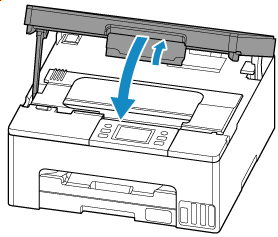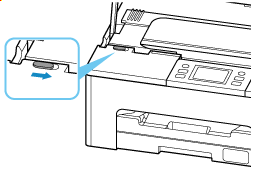Replacing the Maintenance Cartridge
In case of cautions or errors concerning the maintenance cartridge, an error message will appear on the touch screen to inform you of the error. Take appropriate action as prompted by the message.
 Important
Important
-
If a message is displayed indicating that the maintenance cartridge is nearly full, replace the maintenance cartridge as soon as possible. If the maintenance cartridge becomes full, an error message is displayed and the printer stops working until the cartridge is replaced with a new one.
-
Do not touch the terminal (A) of the maintenance cartridge.
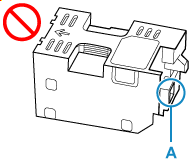
-
Do not turn off the printer during replacement of the maintenance cartridge.
 Note
Note
-
Use a maintenance cartridge with the model number below.
Maintenance Cartridge MC-G05
-
Prepare a new maintenance cartridge.
Remove the maintenance cartridge and the attached plastic bag from the package.
-
Open the scanning unit / cover (B).
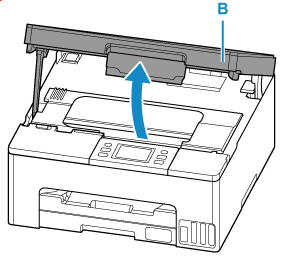
 Important
Important-
Do not touch tubes or other parts inside the printer. This can cause trouble with the printer.
-
Do not put your hands inside the printer, as ink may adhere to your hands.
-
-
Unlock the maintenance cover lock.
Slide the maintenance cover lock to the right.
-
Pull the maintenance cover forward until it stops.
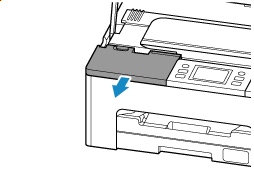
-
Remove the maintenance cover.
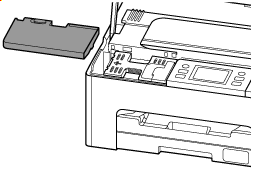
-
Slide the maintenance cartridge to the left.
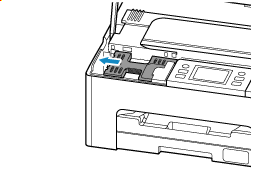
-
Lift the maintenance cartridge and remove it.
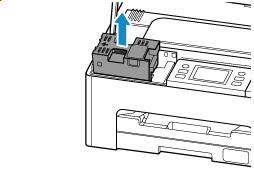
 Important
Important-
Do not drop the removed maintenance cartridge as ink may spill.
Do not place the removed maintenance cartridge on a desk or other surface, as there may be ink on the bottom of the cartridge.
-
To prevent ink from leaking, do not tilt the removed maintenance cartridge or turn it upside down.
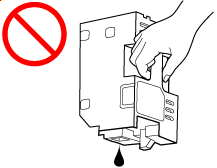
-
Put the used one immediately into the plastic bag that came with the new maintenance cartridge and seal the bag by tying the opening tightly to prevent the ink from leaking.
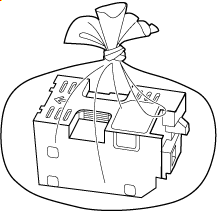
-
-
Insert a new maintenance cartridge.
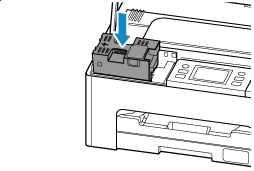
-
Slide the maintenance cartridge to the right until it reaches the end.
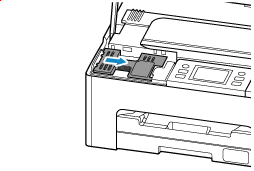
-
Attach the maintenance cover.
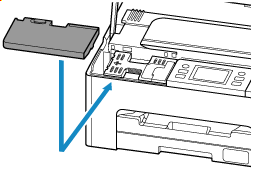
-
Lock the maintenance cover.
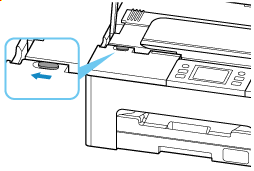
-
Close the scanning unit / cover.
To close the scanning unit / cover, lift it up slightly and then lower it gently.